How to Optimise E-Commerce Category and Product Pages on Shopify
- Aug 29, 2025
- 3 min read
Shopify gives you most of the plumbing for SEO, but real results come from how you structure, enrich and interlink collections (categories) and product pages, and how well you serve fast, helpful answers that AI features in Google Search can cite. Below is a practical, step-by-step playbook with reputable sources throughout.

First: set the foundations
Sitemap and indexing
Make sure your automatically generated sitemap.xml is submitted in Search Console so Google can discover products and collections quickly. Fix any crawl errors and keep redirects tidy.
Titles and meta descriptions
Use the Search engine listing preview on each product and collection. Aim for clear, specific titles (brand, model, key attribute) and human meta descriptions that sell benefits (delivery, returns, warranty).
Alt text and media
Add concise, descriptive alt text to images and include helpful videos where relevant. Keep file sizes lean.
Merchant feed
Sync your catalogue to Google Merchant Center via Shopify’s Google channel so pricing, availability and returns are always accurate.
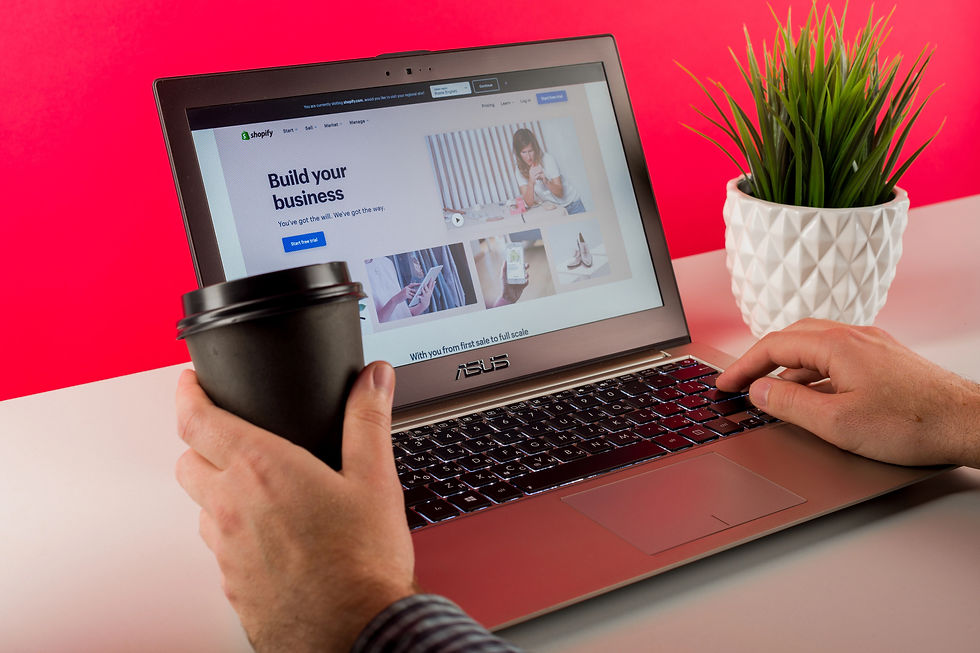
Content Writing Services
Buy Now
Optimising collection (category) pages
Match intent with your H1 and intro copy
Use the plain-English category name people actually search for (e.g., “Women’s waterproof jackets”). Add 100–200 words of helpful copy: what you stock, sizing guidance, key sub-collections, delivery and returns. Link to popular sub-collections and best-sellers.
Tame filters and faceted URLs
Filters are great for users but can create endless URL variants. Index the base collection, then be selective about any filtered views you want indexed. Avoid letting low-value permutations crawl indefinitely; if needed, handle them with careful canonicals and robots directives.
Pagination that scales
Keep paginated pages indexable with self-referencing canonicals, link pages sequentially, and avoid canonicalising everything to page one.
Breadcrumbs
Show breadcrumbs (Home → Jackets → Waterproof) to reinforce structure and aid internal linking.
Optimising product pages
Titles, H1s and meta that mirror searcher language
Be specific and benefit-led. Don’t stuff keywords; speak like your customers.
Answer buying questions clearly
Cover specs, sizing, materials, compatibility, care, warranty, FAQs and what’s in the box. Unique copy beats manufacturer boilerplate and helps AI features evaluate usefulness.
Structured data for rich results
Implement Product structured data (including price, availability and returns) and validate regularly. Pair it with an accurate Merchant feed to keep search features fresh.
Reviews and UGC
Surface genuine reviews on-page. If you use a reviews app, ensure the markup is valid and reflects real content.
Canonical and internal links
Standardise on the clean /products/handle URL. Make sure collection grids and related products link to the canonical to consolidate signals.
Be “AI Overviews ready” (practical steps)
There’s no special AI tag. Focus on helpful, structured answers, complete product data and clean site architecture. Read Google’s AI features and your website guidance and Search Essentials, then apply the basics relentlessly.
Speed and UX (Core Web Vitals, especially INP)
Trim heavy JavaScript (apps), defer non-critical scripts, lazy-load media and serve responsive images. Monitor real-user data and fix what’s slow. Use PageSpeed Insights to spot opportunities and track improvements over time.
Quick checklist
Collections: intent-led H1, short helpful intro, sensible filters, proper pagination, breadcrumbs.
Products: specific titles and meta, unique buyer-centred copy, quality media with alt text, valid structured data, reviews, canonical links.
Platform hygiene: submitted sitemap, clean redirects, accurate Merchant feed.
AI readiness: clear answers and complete data; follow the two Google docs above.
Performance: keep INP low and monitor with PageSpeed.





